Use Electronic Signatures to Easily Sign PDFs and Docs Online.
With a legally-binding electronic signature platform, you and your customers can agree on terms with a simple click.

How it works
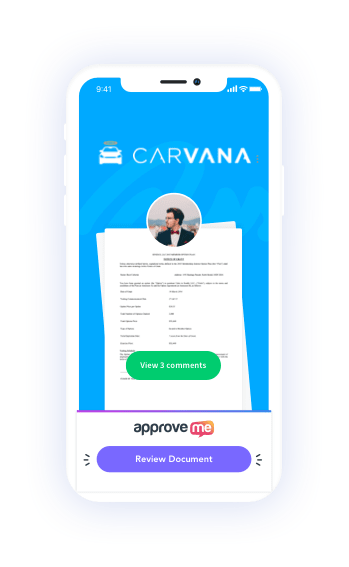
Unique eSignature
Your signature is as beautiful and one-of-a-kind as your fingerprint. Draw the digital version with your mouse or trackpad, or upload a photo of it with your device’s camera.
Whether it’s your business partner, your tenant or a new client, you can easily send anyone a document and show them where to sign.
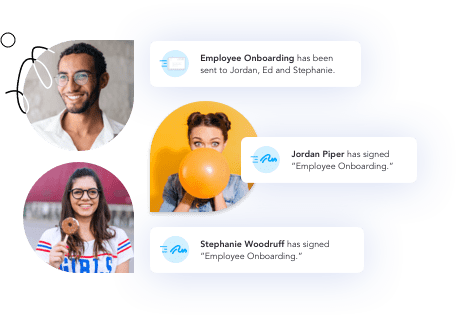
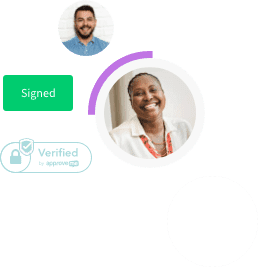
Contracts & Proposals
Getting multiple signatures on a single document is a breeze. The software guides your signee through, so they won’t miss anything important and you’ll always get the signatures you need.
E-Signature Features
Secure legally-binding signatures that accelerate your contracts.
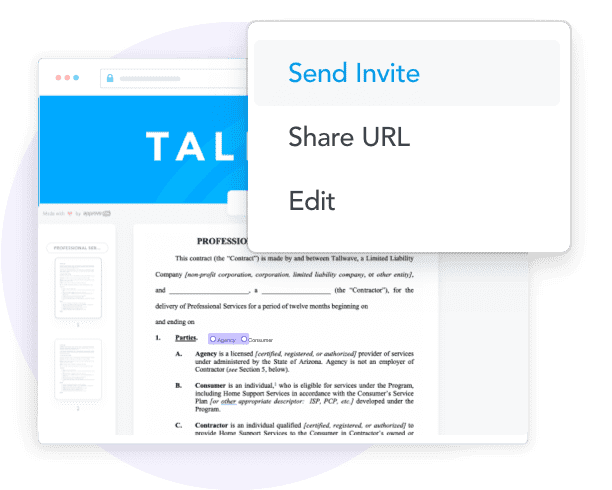
Have a document you need signed by multiple people, such as a waiver? Create a public URL to make the process simple.
Create super-professional legally-binding contracts in just a few clicks. Then, send them out and get them signed instantly.
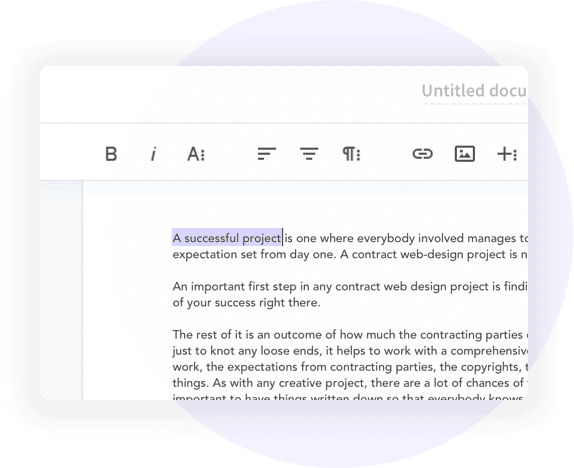
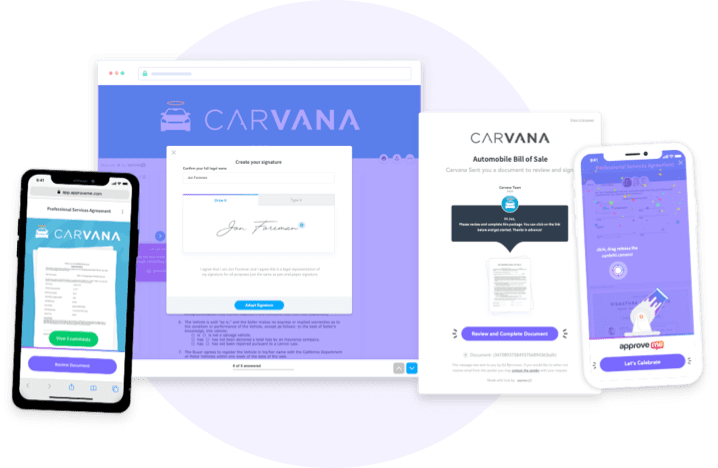
Whether you’re using a tablet, iPad, iPhone, Android, Windows or Mac, the signing process is always the same: super smooth and simple.
Build a powerful relationship with your signers in the moment that matters most, using the #1 most user friendly “Document Signing Experience.”
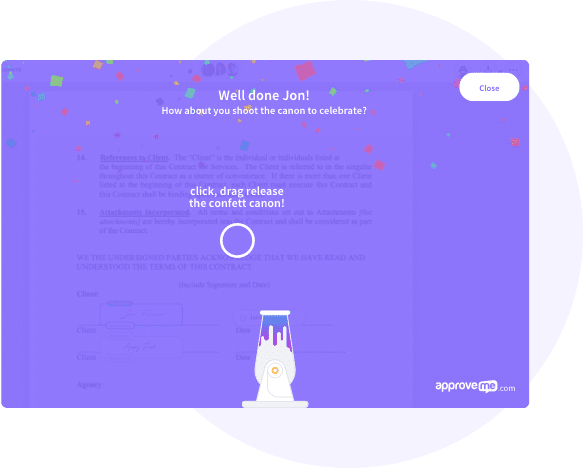
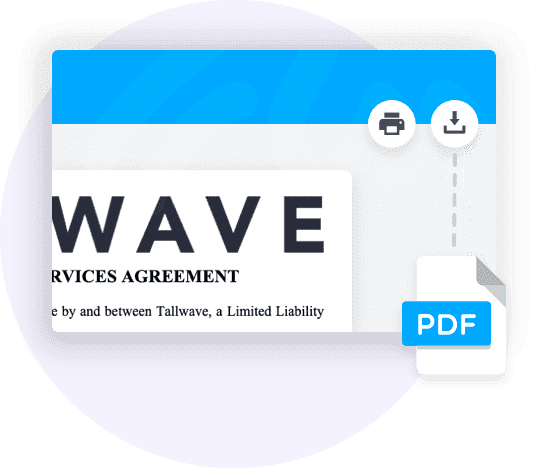
Wow your clients with downloadable PDF versions of signed documents, sent automatically via email.
Working across multiple computers or devices? No sweat. Your sign PDFs are in the cloud and will sync with Drive, Office 365, Dropbox and more.

Bank Grade Secure Electronic Signatures
ApproveMe.com has one of the most advanced audit trail systems in the online signature industry.
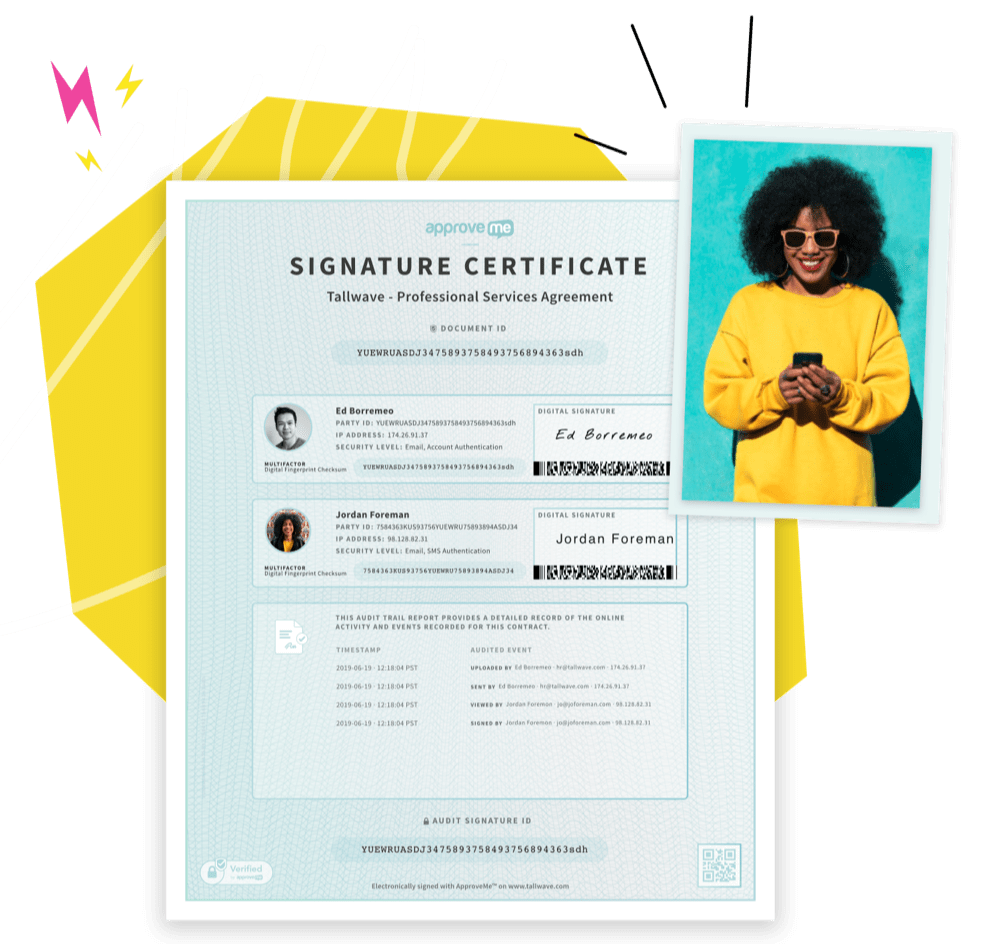
Certifications and Compliance of Electronic Signatures
It’s absolutely crucial for your Electronic Signatures to be fully compliant, especially in specific industries that require additional security, data regulations and certifications. Here are some examples:

In order for e-Signatures to be used in the healthcare sector, they must comply with the Health Insurance Portability and Accountability Act (HIPAA).
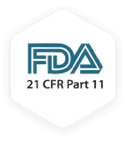
This code establishes the US Food and Drug Administration’s regulations on electronic signatures and applies to all drug makers, biotech companies and other FDA-regulated industries.

This certification ensures the security of card data at your business, informing your customers that they can trust you with their payment information.

E-Signatures must comply with the General Data Protection Regulation, which makes companies accountable for the security of the data they hold.

SOC (Service Organization Controls) certification means that your data is protected against unauthorized access by third parties.

ISO 270001 is a data security certification that measures a business against a comprehensive set of requirements and must be renewed every 3 years.
*These are certifications that many companies need. Plans and certifications may vary.
How can Electronic Signature benefit you?
The days of old-fashioned paper and pen signatures are long gone. E-signatures are secure, legally-binding and will accelerate your contracts.

An electronic signature carries the same legal weight as a traditional, paper-based signature.
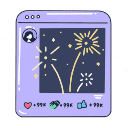
No need to print, sign, scan and email documents ever again. Sign anything in just a few clicks.
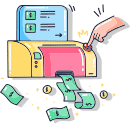
You’ll save money on printing costs, postage, couriers and much more. The savings really add up!

Sign Anything, Quickly and Easily
With e-Signature from ApproveMe.com, you’ll never have to print, scan and manually sign anything again. Create your online signature, sign documents with one click or invite others to sign.
What is an electronic signature?
An electronic signature is the same as your old-fashioned hand-written signature. It signifies your agreement to the terms of a particular document and is legally binding. The only difference? Electronic signatures are quicker, easier and don't result in hand cramps or ink-stained fingers.

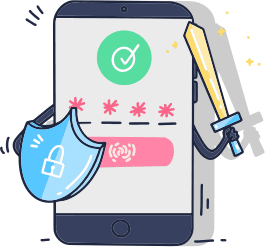
Are e-signatures legally binding?
Absolutely! For over 20 years, your e-signature has been as legitimate from a legal perspective as your traditional pen-and-paper signature. This is all thanks to the Electronic Signatures in Global and National Commerce Act (ESIGN) that was passed in the year 2000. Other acts like ESIGN have passed around the world, making it possible to add a legally binding signature to any document digitally.
See all e-signature FAQsBasic Legal Requirements for Digital Signatures
Intent to sign must be clear
The signature must be associated with the record
There must be clear consent to do business electronically
There must be access to records
No tampering of documents
How to electronically sign documents

GOOGLE DOCS
How do I add electronic signature in google docs
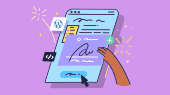
WORDPRESS
How do I add electronic signature in WordPress

How to sign a pdf
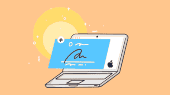
MAC
How do I add electronic signature on mac

MICROSOFT WORD
How to sign Word document online

IPHONE IOS
How do I add electronic signature on iphone or ios
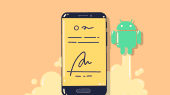
ANDROID
How do I add electronic signature on Android

WINDOWS
How do I add electronic signature on Windows

W9S
Adding electronic signatures to W9s contracts and proposals
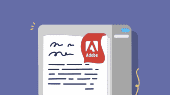
ADOBE
How do I add electronic signature in Adobe
What are e-signatures used for?
E-Signatures come in handy in plenty of different situations, from agreements to proposals to contracts and so much more.

Perfect for all work-related documents, from NDAs to timesheets to onboarding paperwork.

Sign with one click to approve proposals, pay invoices and close the deal.
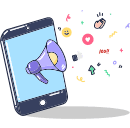
It’s never been easier to fill out and sign a lease or a rental or housing agreement.
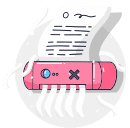
Electronically sign all your essential bank forms, insurance paperwork and tax documents.


Sign any permission slip, school form or release from anywhere, in an instant.
Have any questions? We're happy to help you.
(you can speak with a real-human… not a robot)
 Sign up with Google
Sign up with Google
